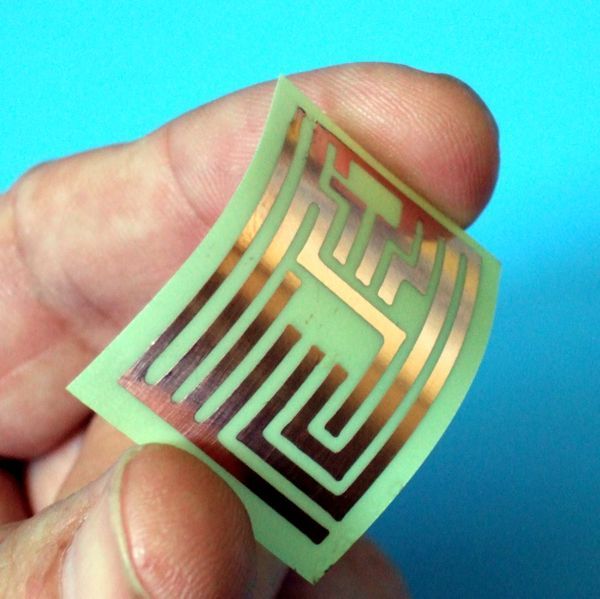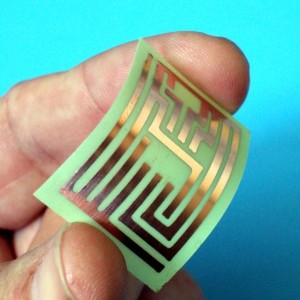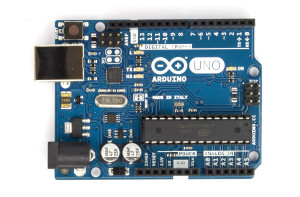3D printing and hobbyist electronics have a close relationship for makers. Where printing provides the physical frame and construction of a device, the logic and drive systems are normally bought. However, some people have been working on being able to print circuit boards using similar processes to 3D printing. As these get refined, it opens up a world of possibilities.
It’s worth mentioning that some of these processes, especially with etching, can involve some nasty chemicals. If you try some of techniques described in this article yourself, please take care to fully understand the proper handling of the chemistry, including adequate ventilation, proper storage, and correct disposal. These cautions aside, there’s a lot of fun to be had printing your own PCBs (printed circuit boards).
Making Traces
There are a few different methods of creating the conductive traces on a printed circuit board. These traces act like wires between the components and chips; when you buy a “blank” PCB, it’s effectively an epoxy laminated piece of fiberglass. By removing some of the copper you create distinct paths for electricity to flow between components. The RepRap wiki describes a number of different methods that can be used to make the traces. These include milling the copper off the surface, etching a resist (using a mask to protect desired copper while the rest is chemically removed from the board), and an electrochemical method that uses electroplating in reverse to remove the copper. So far, the simplest route with the least retrofitting seems to be to apply a thin layer of resist to the surface of the PCB and then etch the copper chemically.
So…What do I do?
Although ABS should theoretically be fine for this, there have been issues getting it to bond to the copper directly. It’s like printing on a copper coated bed, but you can’t really use any rafting. You need just what you want to print to stick. Instructables user Mike77 found an interesting fix for this; the Ninjaflex filament apparently adheres no-problem. He used Loctite (available at any hardware store) to adhere the PCB to his normal print bed, calibrated the printer to the board surface, and then used a thin layer of Ninjaflex to coat anywhere he wanted copper conductor. After the print is done, the board can carefully be peeled off the print bed and immersed in Ferric Chloride solution for about 40 minutes. The exposed copper corrodes off the surface of the board, leaving behind the traces that were covered by the printed filament. To help protect the copper traces after and make it a little easier for any soldering, you can dip the board in liquid tin.
Making the Models For Your Electronics
Before you print your board, you obviously need a model to work from. You can make your own, but if you want to make something more complex it may be better to download something already designed. One method to work with this is to use Eaglecad…it’s a standard for PCB layout design, and allows you to export dxf files. The dxf can be imported into Blender (an open source 3D modeling program), cleaned up, then extruded. Blender will allow you export an stl file which you can then slice and print. If you’re up for a real challenge, Arduino has a few boards available for download, along with parts lists.
Don’t forget to buy the parts. We’ll need these when we put together the final etched board.