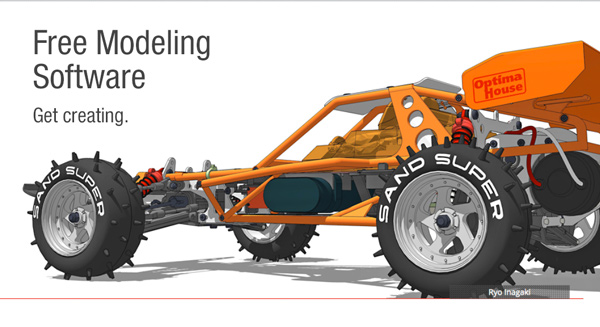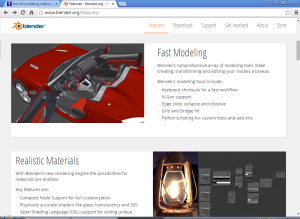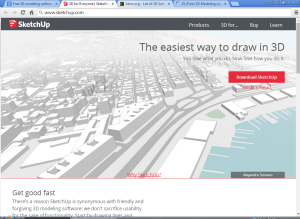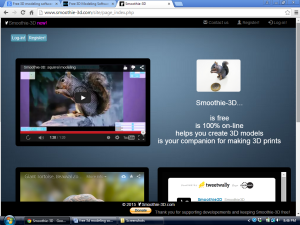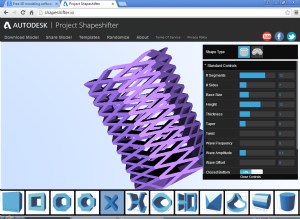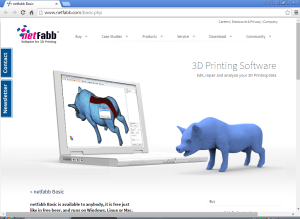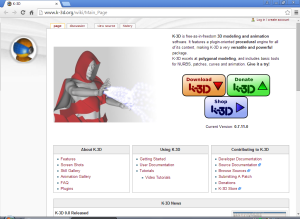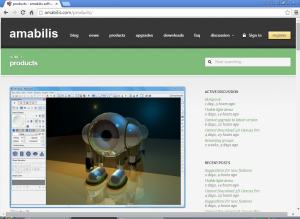Do you have tons of creative 3D ideas churning around in your head? Are you in need of software to bring your 3D model ideas to life? Some of these sites let you download the software to your computer, while others allow you to use the software online. Here’s a list of 9 websites that are worth looking at:
Blender: Blender is completely free for anyone to use, change, or distribute. Blender has several useful modeling tools, such as keyboard shortcuts and fill options. You can create characters and use sculpting features.
SketchUp: This free software allows you to begin with 2D objects and transform them into 3D by manipulating the surfaces. You can color, spin, or stretch your designs. If you wish to learn more, watch the introductory video, discover the tools, or go to the forum to ask a question.
Smoothie: This free 3D modeling software is completely done on the internet. All you have to do is register and you can start creating your designs. It’s fun because you can create a 3D object from a photo.
Project Shapeshifter: If you’re a beginner at designing, and if you aren’t knowledgeable about computer code, this is the software for you. You can create complex shapes and quickly change the height, thickness, and other properties.
Wings 3D: Wings 3D has wonderful modeling tools that are simple to work with. It contains materials and lights, and you can add texture to your design using AutoUV.
3D Tin: You don’t have to install anything to use this software, since it can all be done online. Check out the interface library where you can choose from a variety of shapes for your designs.
Netfabb Basic: This software provides mesh editing and has abilities for repairing and analyzing your design. You can use this program on Mac, Linux, or Windows.
K-3D: This software is great for making 3D models and animation. It uses polygonal modeling and has tools for curves and patches on animations. Check out the animation gallery to see some wonderful examples of what you can do.
3D Crafter: On 3D Crafter, you can create models and animations by using a drag-and-drop tool. You can view it frame by frame, see it in real time, or make a video of your model.
Now that you’ve got your hands on the right software that works for you and your projects, you can start bringing to life your creations. Have fun and let your imagination flow!